The popularity of online shopping in Canada has increased dramatically in the last decade, and even more so in the past year or so.
And while online shopping isn’t a new thing, there are plenty of people who don’t take full advantage of what’s now possible with the internet.
That said, however, online shopping should be approached methodically. With the risk of data breaches and credit card scams, it’s unnerving just how easily your data can be compromised.
And there are other things that can go wrong when you can’t actually touch and examine a physical product before making a purchase. It’s important to do your research ahead of time before you click “buy.”
Here are 7 tips to help you get the most out of online shopping in Canada.
Never miss an amazing deal again + get our bonus 250+ page eBook for FREE. Join 50,000 other Canadians who receive our weekly newsletter – learn more.
1. Consider the time it will take to deliver your online purchase
One of the most common mistakes when ordering online is underestimating what could go wrong when it comes to the shipping time.
Usually, websites will give you an ETA of their ship time, plus the option to pay a bit more for faster shipping if you want.
You can also often check what country your package is coming from. If you’re in Canada and it’s coming from the U.S. you’ll probably be fine. But it will take quite a bit longer to come from Asia, for example.
But even if the package comes from the next province over, some things could go wrong between submitting, transmitting, picking, and shipping the order – I always like to mentally add a few more days to that ETA, just in case.
A little extra wiggle room never hurt anyone.
And for the last minute shopper, if you need to, pay that extra few dollars for faster shipping.
Think of it this way: Doing your shopping online saves you time and money. Not only will you be scoring some great online deals, but you’ll also be saving on gas, parking, Starbucks, and any other impulse buys stores will try to tempt you with. Why not spend some of those extra dollars on shipping?
2. Buy from a secure website
Perhaps the most important tip: Only buy from a safe, secure website.
Using a less secure website could cost you. You could:
- get scammed out of your money,
- have your credit card compromised, or even
- have your identity stolen.
Now that’s a pain, to say the least.
Here are the warning signs to look out for when browsing the web:
SSL Certificate
Without getting too technical, if the URL you’re on contains “http” rather than “https” at the very beginning, the website is not as secure as it could be.
That small but very important “s” means the site is secure using an SSL Certificate. This certifies that your data will be handled safely by the website you’re visiting.
There are different levels of certification, but the ones that you know you can trust beyond a doubt should have a padlock icon in the browser address bar. Some browsers will even warn you of this on their own.
But at the very least, if you see “http” instead of “https“, that’s a red flag.
Domain name
Often, phishing scams will copy popular domain names and their layout to try to get you to buy from their fraudulent website. For example, amaz0n.com rather than amazon.com.
If you’re not careful, small details like that could easily be overlooked.
If the domain spelling seems a bit off, red flag.
Legit business details
Make sure that the business you’re buying from actually has a physical address, phone number, a return policy, privacy statements, etc. listed on their website.
Reputable companies such as Rakuten – a website and app that gives you cash back when you shop online — will always list some way for you to contact them on their website.
If there’s no mention of any of this, red flag.
If there is, but it’s full of really obvious typing errors, or it seems not very well thought out or structured, red flag.
Too good to be true?
Always be wary if the listed price seems incredibly low. You might end up with a knock-off, a stolen item, or no item at all.
If it seems like it’s too good to be true, chances are it is. Red flag.
3. Check product reviews
When it comes to product reviews, it’s important to take them with a grain of salt.
It seems like the first thing people do when they get a really disappointing product is leave a bad review.
However, when we receive a really good product, most of the time we don’t take the time to leave a good review. This is something I like to keep in mind when looking through user comments. A bit of skepticism could be well warranted.
That being said, if a product only has negative reviews, you might want to take the time to do some extra research.
Make sure to read the comments thoroughly and look at some other websites when it comes to specific products. Check out similar products provided by different suppliers, compare prices, make sure the materials are good quality, and always read the fine print.
Take note of the manufacturer’s product warranty, if any, and read the website’s return policy carefully.
4. Be mindful of foreign currencies
One thing that a lot of people tend to forget is currency, and why it’s important.
When you buy online with your credit card in a different currency, your bank charges you a currency conversion fee that is usually 1%. On top of that, the vast majority of Canadian credit cards will also charge you a 2.5% foreign transaction fee on top of that.
If you’re doing a lot of online shopping, it can add up.
There are, however, a few cards on the Canadian credit card market that waive those pesky foreign exchange fees.
Earn cash back with no FX fees and no annual fee
With the
You can also earn bonus cash back when shopping online or in-store at over 150 Brim merchant partners, including:
- Walmart Canada,
- Apple Canada,
- HelloFresh,
- Nike,
- Indigo,
- LuluLemon, and
- Disney+, among others.
These bonus cash back offers make the Brim Mastercard an obvious choice when online shopping.
No fee Visa that earns cash back and has no FX fees
Prefer to carry a Visa? The
Like the Brim Mastercard, you’ll earn 1% cash back on every purchase and also enjoy 0% foreign exchange fees. It also has no annual fee.
Premium travel credit card with rewards and no FX fees
GC: $80

The next card on our list is the
It does have an income requirement of $60,000 personal or $100,000 household, however, which makes it a bit less accessible to everyone.
5. Earn rewards by using the right credit cards
The most important part of shopping online is arming yourself with the right weapon: a kick-ass rewards credit card.
Some of the best cards to keep in mind for online shopping are:
American Express Cobalt® Card, National Bank ECHO Cashback Mastercard, andBrim World Elite Mastercard.
American Express Cobalt card
A top contender in pretty much any category you throw at it, the American Express Cobalt card makes an appearance here as well.
The Cobalt card allows you to connect directly with Amazon, so you’re able to use your points to make purchases. Talk about convenience.
GC: $100

National Bank Echo CashBack Mastercard
The
Brim World Elite Mastercard
Then there’s the Brim World Elite Mastercard which earns 2% cash back on your first $25,000 in annual purchases.
Plus, if you shop with Brim’s 150+ retail partners, you can increase that rate to anywhere from 3% to 30%.
6. Take advantage of credit card purchase insurance
One thing that some credit cards give you that other payment methods don’t is extended warranty, purchase protection, and price protection.
Extended warranty
Extended warranty, if provided by your credit card, extends the manufacturer’s product warranty for a period of time. Usually, it doubles it, for up to 2 years.
Purchase protection
Purchase protection protects your purchases from any accidents that may happen, usually up to 90 days or 120 days from your purchase date, depending on the card.
The insurance company will usually reimburse you for either the cost to repair or to replace your damaged product.
Price protection
Cards that offer price protection insurance will reimburse you for the difference in price of an item if you see it advertised elsewhere for a lower price. Within a set period of time, of course.
7. Shop through a cash back website
Did you know that there are websites that will give you cash back on your purchases if you use their links to visit online shopping websites?
It’s true. And the best part is that this cash back is on top of any credit card rewards you’ll earn when making those purchases.
One of the more popular cash back websites in Canada is Rakuten. Rakuten partners with over 750 retailers, and offers up to 30% cash back if you shop online through their website.
It’s a quick and easy way to save more money on things you were going to buy anyways, and you can get your cash back through PayPal or via cheque.
Rakuten
The bottom line
Doing your shopping online is fast, easy, and convenient.
If you remember our 7 tips, you should have a seamless online shopping experience every time.
Happy shopping, everyone!
FAQ
How can I get discounted online shopping?
You can earn extra cash back on a lot of your online shopping in Canada by using a cash back website such as Rakuten. By shopping through the Rakuten website, you can earn as much as 30% cash back on your purchases, and that’s on top of any credit card rewards you’ll earn.
How can I save money on shopping?
We have a number of tips about how to save money when shopping online, including doubling up your rewards by using the right credit card and shopping through a cash back website.
What’s the best cash back website in Canada?
One of the more popular cash back websites in Canada is Rakuten. You can earn up to 30% cash back on your purchases by shopping online through their site, and that’s in addition to whatever credit card rewards and discounts you may already be getting.
creditcardGenius is the only tool that compares 126+ features of 227 Canadian credit cards using math-based ratings and rankings that respond to your needs, instantly. Take our quiz and see which of Canada's 227 cards is for you.





 ×1 Award winner
×1 Award winner 

 $80 GeniusCash + Up to 60k bonus Scene+ points in year 1 + 6 free airport lounge passes.*
$80 GeniusCash + Up to 60k bonus Scene+ points in year 1 + 6 free airport lounge passes.*
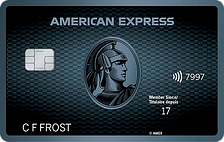






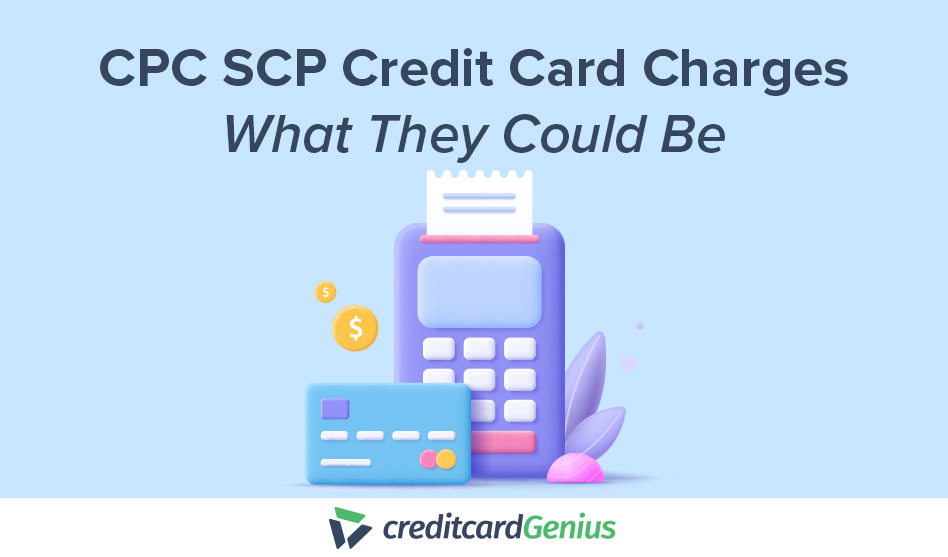
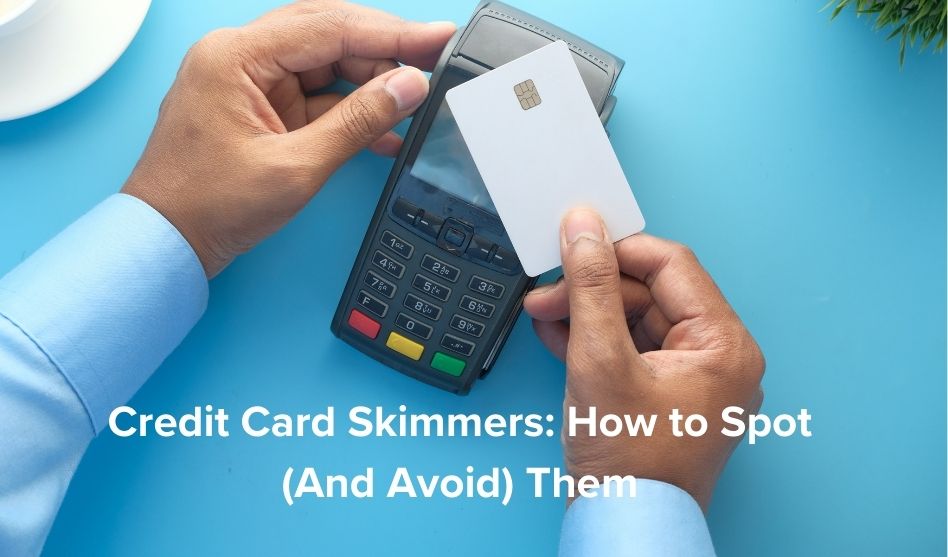




 GC:
GC: 











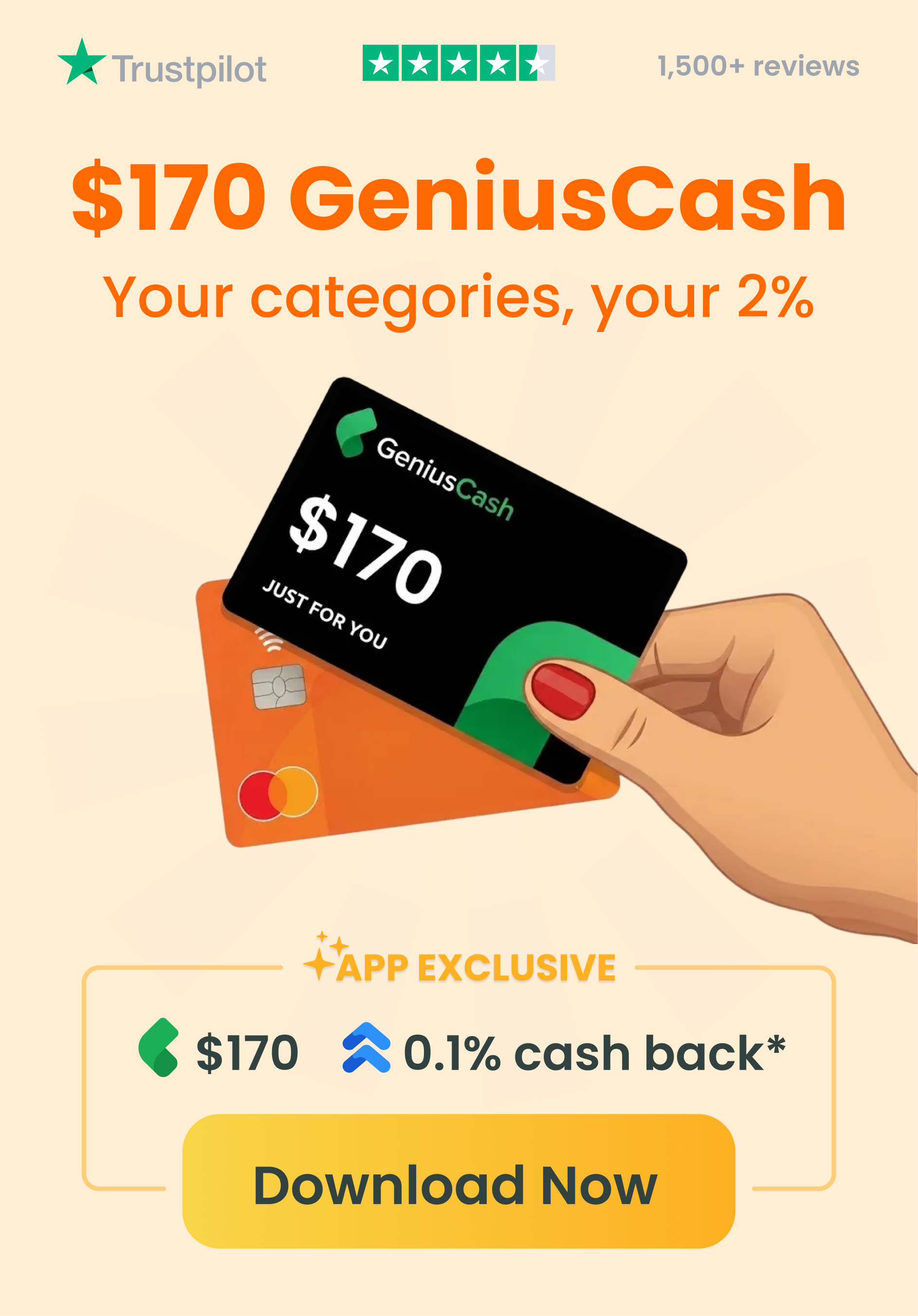



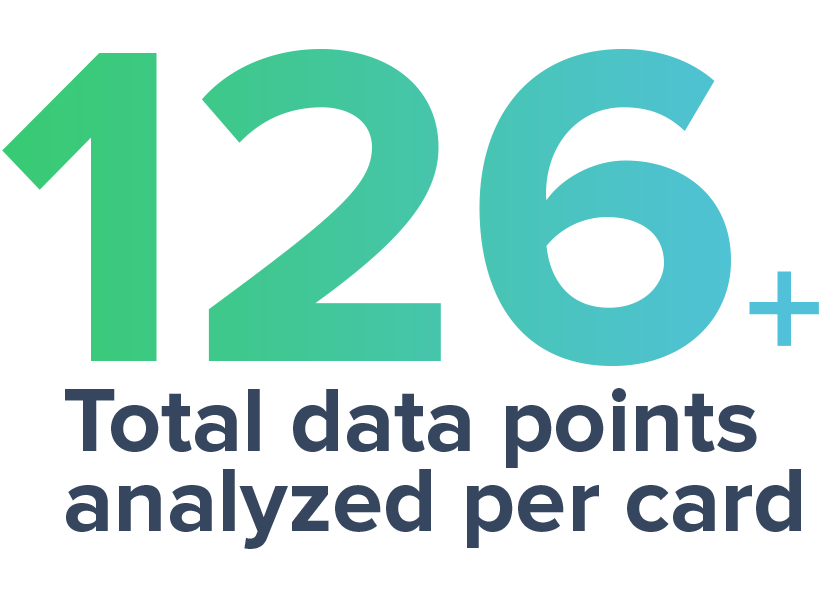




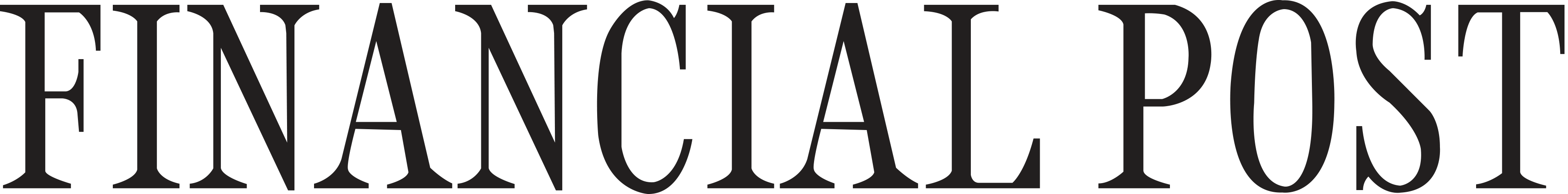
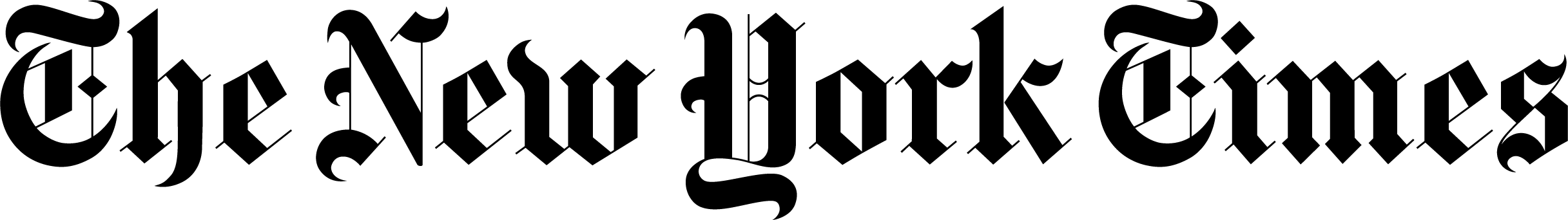

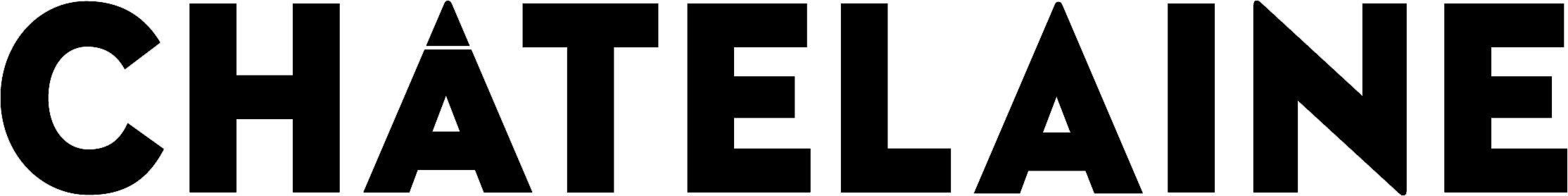









Comments
Leave a comment
Required fields are marked with *. Your email address will not be published.
Showing 3 comments