Credit card skimmers may be found on ATMs and various types of point-of-sale devices, allowing criminals to access your sensitive financial information. Being able to recognize these devices is your first line of defence, protecting yourself and your credit card.
To look for skimming devices, check whether the card reader is wiggly or at all unstable. Sticky residue or unusual colours or symbols can also be a giveaway.
There's much more to skimmers than this, though. Here, you'll find a detailed guide on what to look for, how to protect yourself, and what to do if you suspect your card has been skimmed.
Key Takeaways
- A credit card skimmer allows hackers to access your credit card details.
- You can minimize the risk of having your credit card data stolen by using mobile wallets and avoiding payments at gas pumps or generic ATMs.
- If you’ve been the victim of fraud, contact your credit card issuer immediately.
Never miss an amazing deal again + get our bonus 250+ page eBook for FREE. Join 50,000 other Canadians who receive our weekly newsletter – learn more.
What is a credit card skimmer?
A credit card skimmer is a device that is installed in or over a credit card payment terminal in order to steal the card information. Debit cards can also be skimmed.
Hackers can place a skimming device over the existing card slot and/or place a skimming keypad over the existing keypad. They can also install small pinhole cameras above the keypad to capture PIN information.
The skimming devices copy and transmit the credit or debit card information to a secondary device, which allows the hacker to make a counterfeit card. This gives the hackers access to your accounts.
Skimmers can look different, depending on where they're placed and how they work. Below, you'll find tips on how to spot them.
Where do you commonly find credit card skimmers?
Unfortunately, skimmers aren't limited to a single type of location. You might see them at:
- Gas stations: Some gas stations proactively place security seals on the payment machines located at the pump, so you can tell if the payment system has been tampered with.
- ATMs: Hackers place skimmers at the spot where you insert your card, which can make it stick out more and appear bulky.
- Self-checkout terminals: These are popular spots for skimmers since employees often don't monitor these areas as closely.
- Outdoor payment terminals: You may see skimmers placed over the card reader or slot, which makes them look bulky.
- Public transit payment machines: These are also popular skimmer spots since many people use them every day, and they’re not always under surveillance.
- Vending machines: Again, vending machines can be located in out-of-the-way spots that cameras or employees don’t closely monitor.
Overall, the more isolated the location, the easier it is for hackers to install skimmers.
How credit card skimmers work
When hackers install a credit card skimmer, it reads the magnetic stripe of your card. Another type of skimmer resembles a fake keypad and is installed over the real one, recording each button you press.
Some skimmers have Bluetooth capability that instantly relays the information. Otherwise, the hacker returns to the skimmer to gather the device and information.
Some skimmers also use hidden cameras or special keypads that record your PIN. Hackers use this information to create a counterfeit credit card they can use to access your account and make purchases (or withdrawals).
Chip cards are more difficult, but not impossible, to steal from. Modified skimmers called "shimmers" can be used to extract data when a chip card is used, though the data obtained is limited.
How to identify a credit card skimmer
A quick check of a point-of-sale machine or ATM can help you spot a card-skimming device. Take a look at the terminal and see if anything stands out.
What to look for at an ATM machine
Before you insert your card, consider how secure the ATM is. Try to use an ATM that’s located inside a bank or credit union. Ideally, the ATM you use is in a well-lit space and under video surveillance.
Avoid using ATMs that are away from people or buildings or are in dimly lit spaces, since it’s easier for hackers to install skimmers here.
Before using an ATM, give it a closer look, and avoid the machine if:
- There’s sticky residue on any part (as if a security tape has been removed).
- The card insert area or PIN keypad is bulky or extends out.
- The keypad seems raised or wiggles.
- The card reader wiggles or is dangling slightly.
- The colours, materials, or graphics appear different than other ATMs.
- The text or arrows on the card reader are misaligned or not fully visible.
- The keypad numbers are stiff and difficult to push.
What to look for with a point-of-sale device
Retail store payment terminals aren’t immune to skimming, but they’re more closely watched and generally at lower risk for tampering. However, before you use your card at a point-of-sale (POS) device, look for and avoid using the POS if you see any of the following details:
- The keypad feels loose or soft.
- Some parts of the card reader seem uneven or wiggly.
- The reader juts out or is bulky.
- You spot a pinhole camera above the keypad.
- The POS looks different than those nearby.
- The machine appears dented or tampered with.
You should also be wary if you swipe or insert your card and the transaction is declined. Check your account statement to ensure the money wasn’t actually taken out of your account.
What to do if your card is skimmed
If you have a suspicion that your card has been skimmed, or if unauthorized purchases appear on your credit card statement, you may be a victim of credit card fraud.
Here are the immediate steps you should take:
- Contact your credit card issuer: You can call the number on the back of your card or look up the number on your issuer’s website. Do this as soon as possible to avoid liability for fraudulent charges.
- Dispute the charges and request a new card: Explain where you made the purchase that you suspect was skimmed. Your card issuer should be able to credit the charge back to you and issue you a new credit card.
- Report the skimming device to the location and local government agencies: Ask to speak to the manager of the business or location where you found the skimmer and report it. Then, follow up by reporting the device to local police and the Canadian Anti-Fraud Centre (CAFC) at 1-888-495-8501 or using their online reporting system.
- Add a fraud alert to your credit file: Contact the credit bureaus and place a fraud alert with each, so the unauthorized activity doesn’t damage your credit score.
- Continue to monitor your credit report: If your personal information was sold, you’re more likely to be a victim of identity theft, so keep watching your credit report and be on alert for potential scams.
How to protect yourself against credit card skimming
In addition to checking the credit card payment terminal, there are other things you can do to prevent your card from being skimmed:
- Stay in public view. If the ATM or payment location is in a secluded area, avoid using it, as it would be easy for hackers to install skimmers. Instead, only withdraw money or make purchases in well-lit public spaces that are ideally under surveillance.
- Use mobile wallets. A mobile wallet (also called a digital wallet) is an excellent way to secure your account. Essentially, your phone stores a dummy card number on it, and since you just briefly tap it on the terminal, most skimmers can't read it.
- Tap your card where possible. You don’t usually have to insert your card for purchases under $250 – simply tap on the terminal to make your payment and avoid inserting your card.
- Don't pay for gas at the pump. It's convenient to pay at the pump, but you run less risk of a credit card skimmer if you pay inside. Many gas stations also have apps that allow you to authorize the pump from your phone, so you don't have to touch the payment terminal.
- Visit a bank to withdraw cash. If you bank with an institution that has brick-and-mortar locations, consider going inside to withdraw money instead of using your debit card at the exterior ATM – although these ATMs are under better surveillance than generic ones and, therefore, safer.
- Insert your card rather than swiping. If tap-to-pay isn’t an option, it’s safer to insert your card and provide your PIN rather than swiping it. Be sure to cover the PIN pad with one hand while you enter your numbers.
- Use a credit card rather than a debit card. Although credit and debit cards typically have similar enhanced purchase protection and security features, credit cards aren’t tied directly to your bank account, so hackers can’t immediately access your funds.
FAQ
What happens if my credit card gets skimmed?
Hackers use credit card skimmers to get information that's stored on your credit card, such as your name, account number, and expiration date. This info can be used to make fraudulent purchases and, possibly, even commit identity theft.
How do you protect yourself from credit card skimmers?
Start by checking ATMs or point-of-sale machines for skimmers. Use the tap-to-pay feature rather than inserting the card. If the tap feature isn't available, insert the card and use your PIN instead of swiping it.
How can you tell if there is a credit card skimmer?
To check for a credit card skimmer, look for anything out of the ordinary: mismatched colours, sticky residue, loose keypads, bulky card readers, or extra plastic above the keypad that could house a pinhole camera.
Does tapping your card protect you from skimmers?
Yes, it’s much harder for hackers to steal your credit card information if you tap to pay. Instead of physically lifting the data, they have to attack your phone’s security, which is much harder to do than skimming.
Do card skimmers get your PIN?
Unfortunately, yes, sometimes card skimmers can access your PIN. Some criminals install tiny cameras that can film you entering the numbers, or they may use a keypad overlay to capture the numbers as you push the buttons.
Can your card get skimmed with Apple Pay?
No, skimmers rely on physically stealing your card’s data, and Apple Pay uses encryption and tokenization to protect your credit card information. Besides, you can’t use Apple Pay at a standard card reader, so it’s unable to be skimmed.
creditcardGenius is the only tool that compares 126+ features of 228 Canadian credit cards using math-based ratings and rankings that respond to your needs, instantly. Take our quiz and see which of Canada's 228 cards is for you.


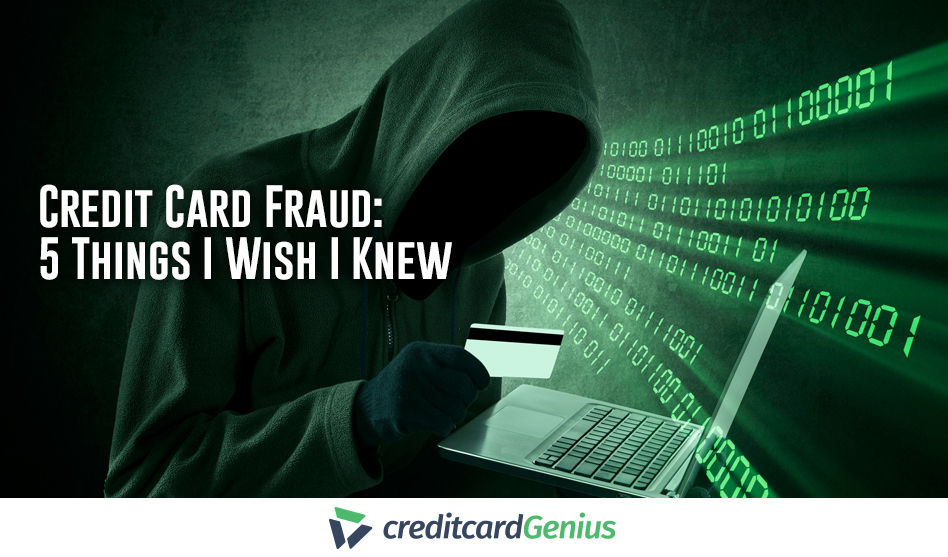
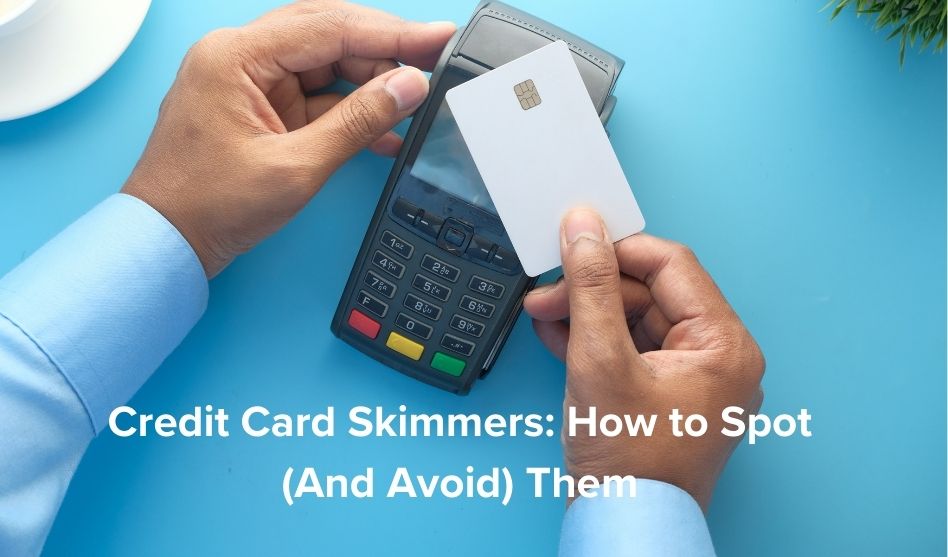


 GC:
GC: 








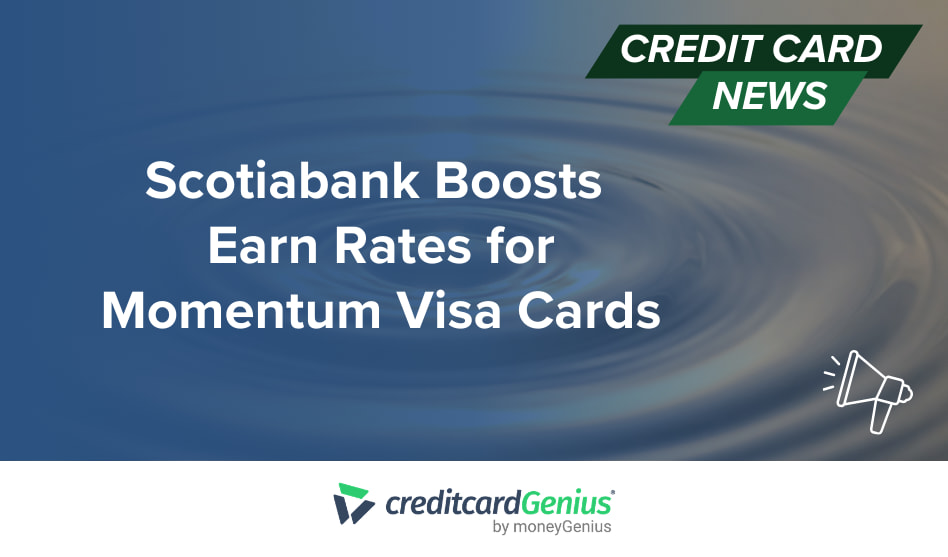


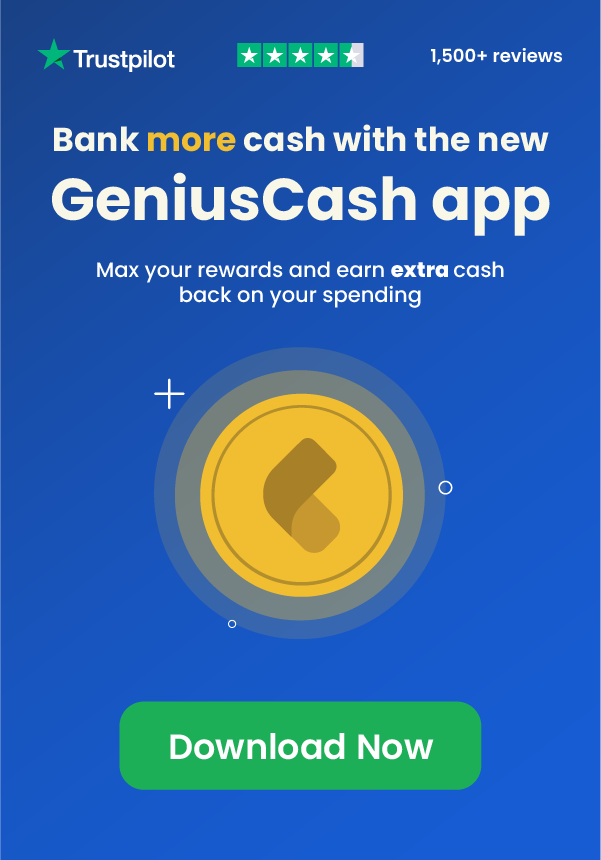



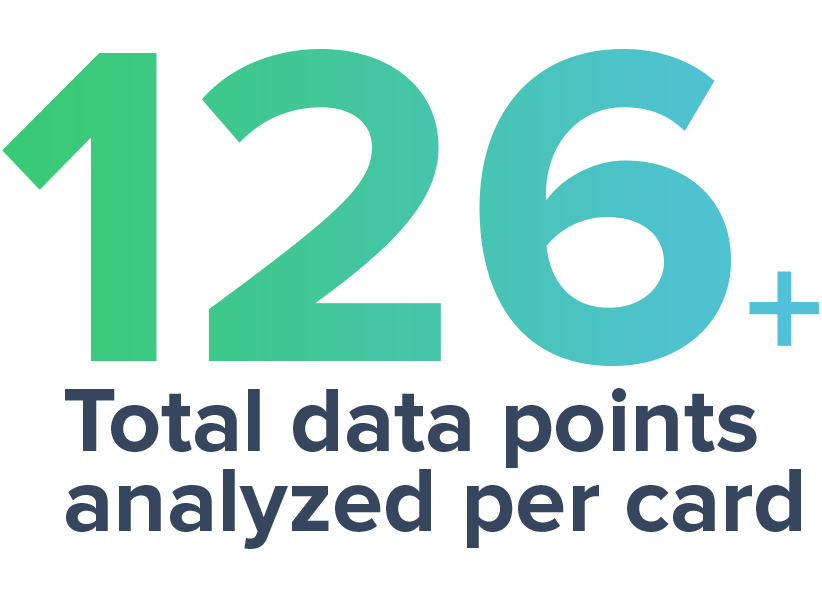




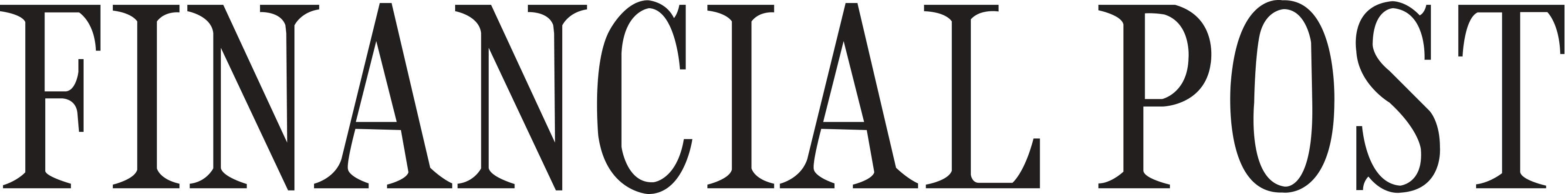
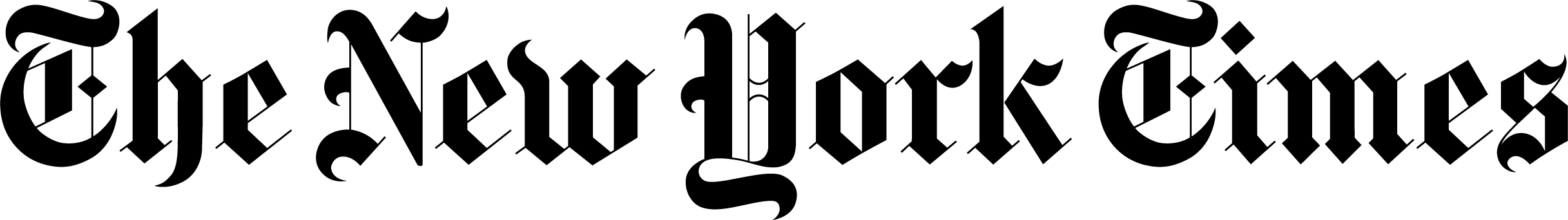

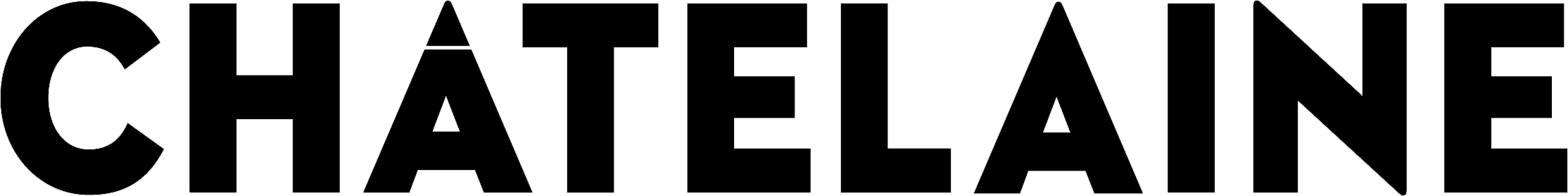







Comments
Leave a comment
Required fields are marked with *. Your email address will not be published.