For government program recipients like Ontario Works (OW) and Ontario Disability Support Program (DSP) participants, the RBC Right Pay Visa Prepaid Card gives you a way to spend money with most of the convenience of a Visa credit card.
If you’re a participant in a qualifying government program, you can use the card, which is loaded with funds from the Government or an Ontario Works delivery agent. Although you can only spend as much money as is on the account, the program you participate in will reload funds according to your benefits.
Since the RBC Right Pay Visa Prepaid Card works a little differently than a standard prepaid card, let’s take a look at the details.
Key Takeaways
- The RBC Right Pay Card gives Ontario Works and other government program participants the option to access their money through a prepaid Visa credit card.
- You can use the RBC Right Pay Card for cash withdrawals at ATMs and purchases wherever Visa is accepted.
- Contact RBC if you have any problems using your card, and your program if you have questions concerning the amount and timing of your payments.
Never miss an amazing deal again + get our bonus 250+ page eBook for FREE. Join 50,000 other Canadians who receive our weekly newsletter – learn more.
What is the RBC Right Pay Visa Prepaid Card?
The RBC Right Pay Card is a prepaid Visa credit card issued by the Royal Bank of Canada through government relief agencies like Toronto Employment and Social Services.
For example, if you get support through Toronto Employment and Social Services (TESS), you can opt into RBC Right Pay by speaking to your caseworker. Then, TESS will load your future Ontario Works payments onto the card, which you can use until your balance hits $0.
As a prepaid credit cardholder, you aren’t eligible for any rewards, but you can make use of your funds wherever Visa is accepted.
Using this card takes the place of paper cheques, offering a more convenient and accessible way to use your benefits. You don’t even require a bank account. For your privacy, your card is not monitored, nor does it identify you as a client of your program.
Some of the benefits of the card include:
- No annual fees
- No replacement card fees
- You can use your payments right away
- You don’t have to cash a cheque or pay cheque-cashing fees
- You can easily replace a lost, stolen, or damaged card
- You don’t have to carry large amounts of cash
How the RBC Right Pay Card works
After you opt-in for an RBC Right Pay Card, you’ll receive a package including your new card, an informational brochure, your cardholder agreement, and a letter of instructions. Keep all your paperwork somewhere safe.
Following the instructions, you can activate your card by visiting the RBC Right Pay website or calling 1-855-232-0675 (TTY: 1-866-317-9343). Choose a 4-digit Personal Identification Number, or PIN – a passcode you’ll enter whenever you need to use your card – and you’re set. You can start using your funds right away.
Using your RBC Right Pay Card
The RBC Right Pay Visa Prepaid Card works much like a regular Visa credit card – but you can only spend as much money as is loaded on the card, so check your balance before making any purchases. If you don’t have enough money on the card to completely pay for a transaction, it will be denied.
Check your balance on the RBC Right Pay website or by calling Cardholder Support at 1-855-232-0675 (TTY: 1-866-317-9343). Note that you can check your balance at any RBC ATM, but you’re limited to 2 inquiries a month (after that, you’re charged $0.50 each time). You can also sign in online to set up alerts when funds have been added or when your balance is getting low.
Here’s how to use the RBC Right Pay Visa Prepaid Card.
| Use | Notes | Fees and limits | Warning |
|---|---|---|---|
| Paying bills | * You can use the RBC Right Pay Card to pay recurring bills at any cellphone, utility, or internet company that accepts Visa | * No fees * The company may charge a convenience fee | Read the guidelines: Whether or not a company accepts Visa payments is up to them. |
| Shopping by mail order, phone, or online | * When asked to enter your billing address, enter the address you gave the government agency * You can only update your profile information by calling your caseworker | * No fees * The store may charge a processing fee * Up to $4,000 of purchases per day | Keep your address up-to-date: If you enter an address that doesn’t match the one on file, your card will be declined. |
| Shopping in person | * Tell the cashier that you’re paying with credit, not debit * If the price tag exceeds your card balance, you can ask the cashier to split the payment between your card and cash, cheque, debit, or another credit card | * No fees * The store may charge a convenience fee * Up to $4,000 of purchases per day | Beware gratuities: A 20% tip may exceed your card’s balance and lead to it being declined. |
| Shopping internationally | * Visa is the most widely accepted and used payment network in the world | * 2.5% fee applied to total purchase cost * RBC will use the same currency exchange rate as the one on the day of your purchase | Beware fees: If you make a lot of purchases in the US, you might want to consider a no fee American Express credit card. |
| Withdrawing cash | * Insert your card, enter your PIN, and select "Withdrawal" from your chequing account * Use the RBC ATM locator to see where you can get cash | * Up to 4 free withdrawals at an RBC ATM per month and $2 per withdrawal thereafter * Up to $500 per withdrawal * Up to $2,000 of withdrawn cash per day * You can’t withdraw more money than is on your card * Withdrawing cash from an ATM outside Canada costs $5 per transaction | Mind which account you want to use: You can’t use a debit card to withdraw funds from your RBC Right Pay Card. |
Getting help
RBC can help you with your card’s operation, including fees, declines, and replacements. Visit the RBC Right Pay website or call 1-855-232-0675 (TTY: 1-866-317-9343) for free, 24/7 service in French and English.
Online or by phone, you can:
- Activate your card
- Ask for automatic email or text alerts when funds are added or the balance is low (online only)
- Change your PIN
- Check your balance
- Check (but not change) your current profile info
- Check your transaction history
- Report a lost, stolen, or damaged card
Can you reload an RBC Right Pay Card?
Only an eligible government program can reload your RBC Right Pay Card. If you have any questions concerning the amount and timing of your payments, reach out to your caseworker. They can also help you update your billing address and phone number with RBC.
Keep your card even after the balance reaches $0. You may receive additional social assistance payments in the future.
Limitations of the RBC Right Pay Card
The RBC Right Pay Visa Card can’t be used in every situation and has a few quirks and limitations. These include:
- ATMs aren’t the responsibility of RBC: If RBC doesn’t own the ATM, you’ll have to dispute any fees or problems (like the amount of money received or the machine eating your card) with the ATM owner.
- Returns aren’t the responsibility of RBC: You’ll have to talk to the store where you made the purchase to get a refund.
- You can’t cancel the card without contacting your caseworker.
- You can’t use it at unattended terminals: For gas or parking, you’ll have to pay at the cashier, not the pump or ticket station.
- You can’t use it for cash back at the checkout: The RBC Right Pay Card can’t do cashback transactions – where the cashier charges you more than the purchase price and provides the change in cash – because it’s not a debit card.
- Your card may expire: Don’t worry – RBC will send you a free replacement card around 60 days before your current card expires. Your funds will be automatically available through the new card.
- Your card will be deactivated without any new activity: If 12 months pass with no money added, no money spent, or no balance inquiries, RBC may close the card account or charge you $2.50 per month.
FAQ
Is the RBC Right Pay Visa Card a prepaid credit card?
The RBC Right Pay Visa Card is a prepaid credit card, but you can’t buy or reload it yourself. Instead, your social assistance program loads funds onto the card for you to use.
Can you add money to an RBC Right Pay Visa Prepaid Card?
You can’t add money to the RBC Right Pay Visa Prepaid Card yourself. You have to wait for Ontario Works, Ontario Disability Support Program (ODSP), or your government agency to load the card with your payments each month.
Is there a fee to use the RBC Right Pay Visa Prepaid Card?
There are no fees for making purchases on the RBC Right Pay Visa Card, though some stores may charge a convenience fee. You also get 4 free RBC ATM cash withdrawals per month, after which they cost $2 apiece.
How do I use an RBC Right Pay Card?
You can use the RBC Right Pay Card like a regular Visa card, but you can only spend the money remaining on your balance. To continue using the card, you’ll have to wait for your government program to load additional funds.
How much can I withdraw from an RBC Right Pay Card?
The RBC Right Pay Card allows you to withdraw a maximum of $500 at a time (up to $2,000 per day) until your credit card balance reaches $0. You can make 4 free withdrawals at RBC ATMs each month.
creditcardGenius is the only tool that compares 126+ features of 227 Canadian credit cards using math-based ratings and rankings that respond to your needs, instantly. Take our quiz and see which of Canada's 227 cards is for you.






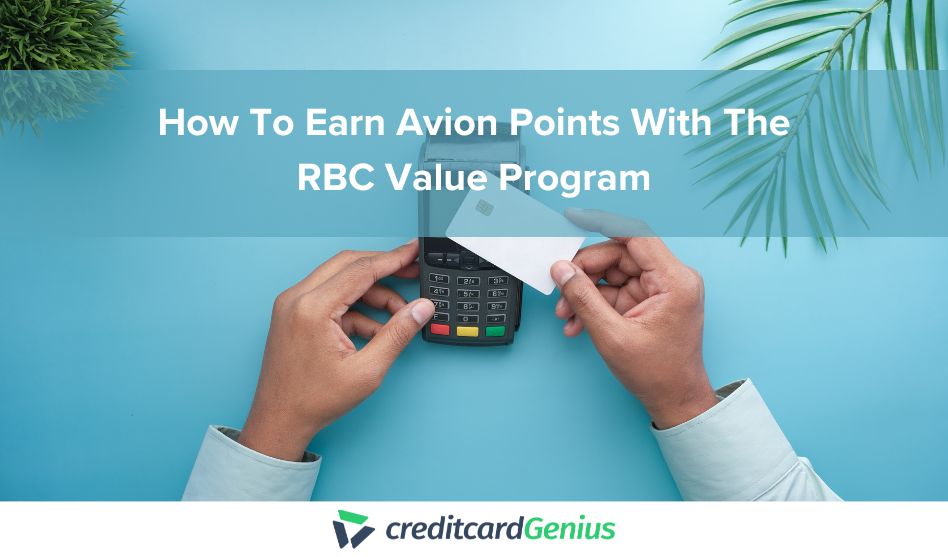


 GC:
GC: 












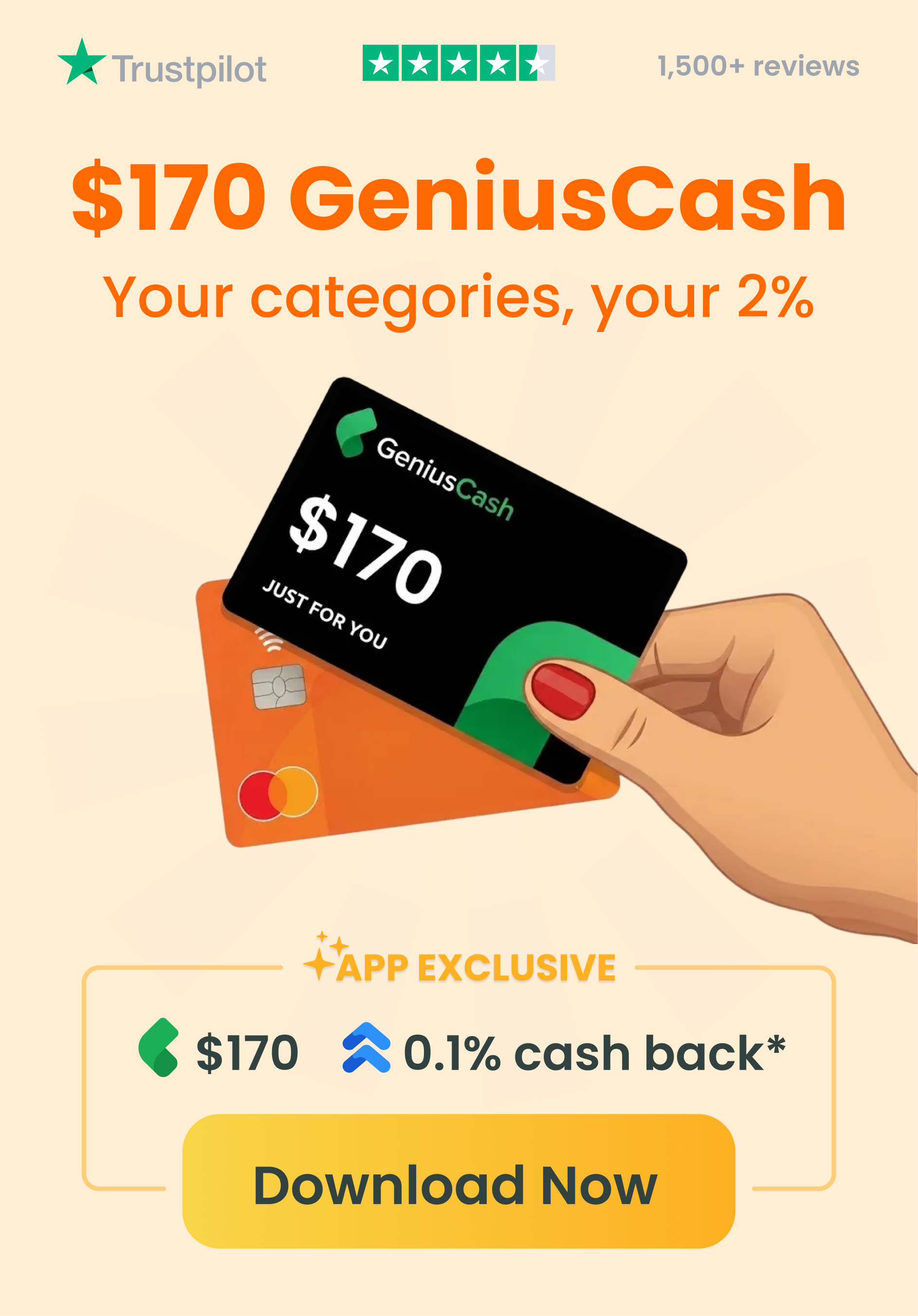



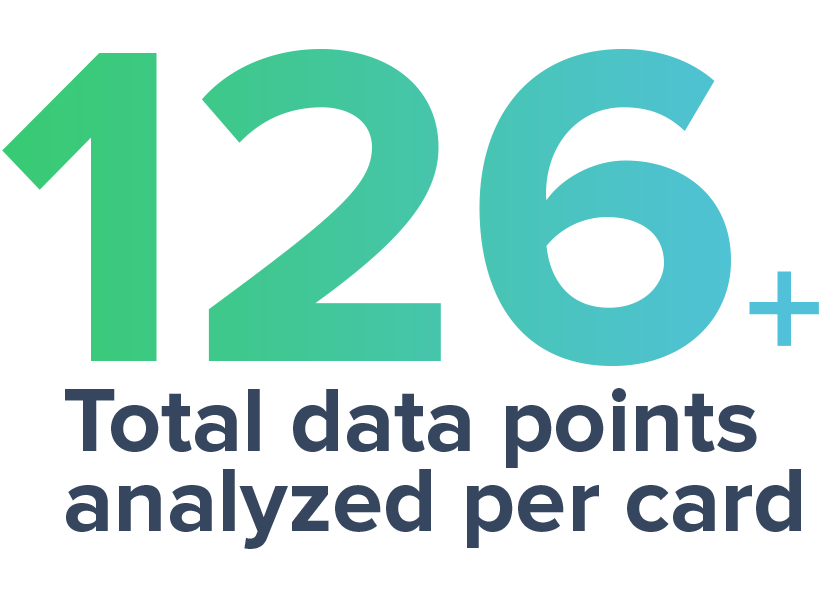




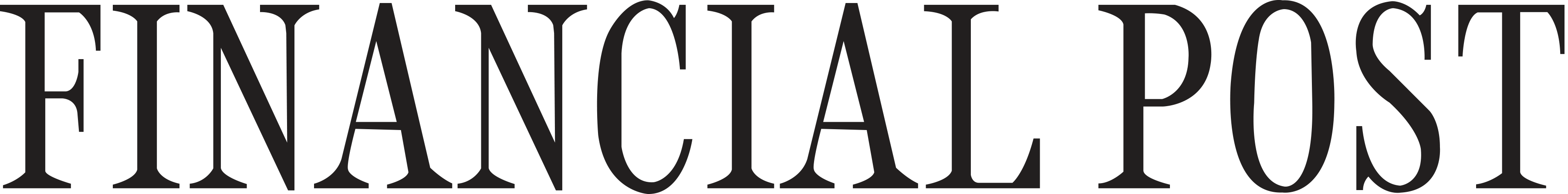
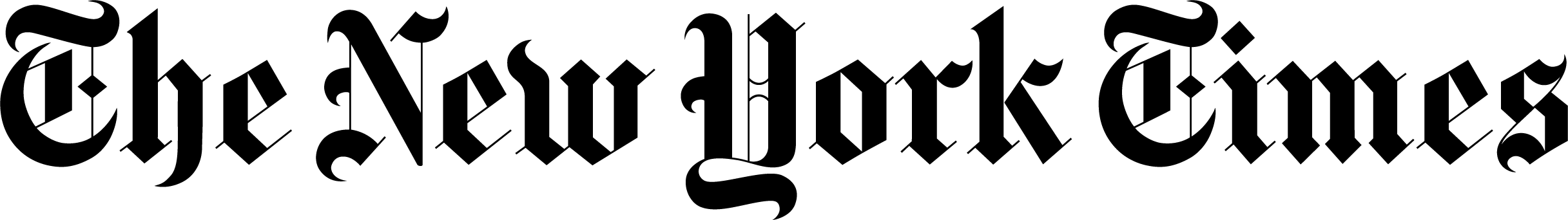

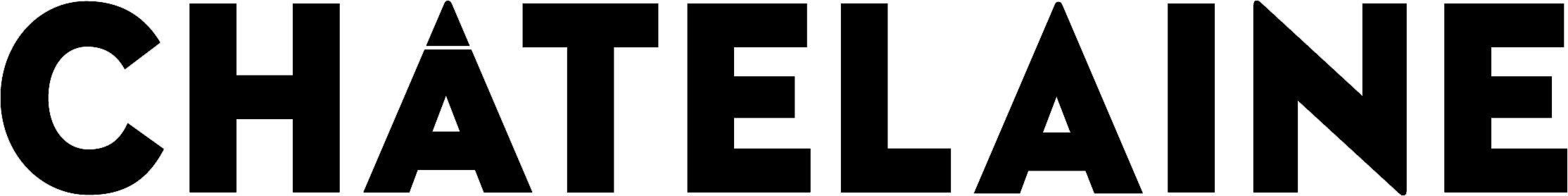









Comments
Leave a comment
Required fields are marked with *. Your email address will not be published.