It can be hard to know whether you’re getting good value when redeeming your airline miles – and this is exactly what the Chrome and Edge web browser extension Points Path aims to address. It shows you the rewards cost of many flights (including Aeroplan!) when searching through Google Flights.
Rather than getting 2 screens running with multiple searches, Points Path will show you in one search both the cash and rewards cost. This can be especially helpful if you have a rewards program where you can transfer points to multiple airline programs, like Amex Membership Rewards.
Let’s dive into how it works.
Key Takeaways
- Points Path is a browser extension that works with Chrome and Edge.
- Search for flights in Google Flights and Points Path will insert airline rewards pricing along with regular flight prices.
- Points Path is a free extension, though there is a paid version with more features and airlines.
Never miss an amazing deal again + get our bonus 250+ page eBook for FREE. Join 50,000 other Canadians who receive our weekly newsletter – learn more.
What is Points Path?
Points Path is a simple browser extension you can add to both Google Chrome and Microsoft Edge (Apple Safari is coming soon).
Once installed and activated, simply begin searching for flights in Google Flights. If the flights you're browsing can be redeemed with a covered airline rewards program (see the list below), it will display the rewards cost.
Here's an example showing a few programs, for some flights from Toronto to New York-LaGuardia.
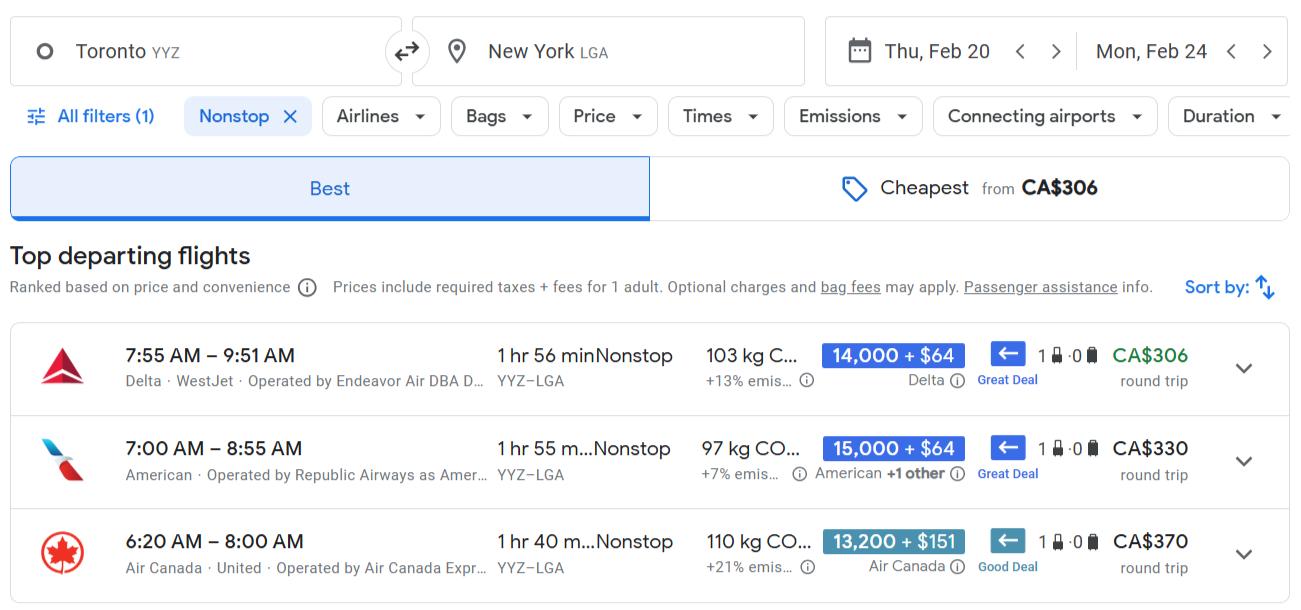
It looks just like your normal Google Flights screen but also shows the rewards cost.
To add Points Path to your browser, head to the Points Path site to get started.
You can only look at rewards flights 60 days in advance; however, register for a free account and you can look for rewards pricing as far ahead as Google Flights will let you (which is about 11 months).
There's also a paid version, which we'll get into more details later.
One point to note is it is an American-made extension, and some things you see won't apply to Canadians.
What airline programs does Points Path cover?
Points Path doesn't cover all airline rewards programs – it’s a small set, for now. The free Points Path extension currently works with these programs:
- Air Canada Aeroplan
- American AAdvantage
- Alaska Mileage Plan
- Delta SkyMiles
- JetBlue TrueBlue
- United MileagePlus
If you upgrade to the Paid version, you'll also get:
- Emirates Skywards
- Virgin Atlantic Flying Club
- British Airways Avios (coming soon)
- Qantas Frequent Flyer
Now, your flight doesn't have to be run by these airlines; it also works with partner airlines. Say you're looking at a flight with Lufthansa – it can show the cost for either Aeroplan or Mileage Plus (if available).
You can’t use Points Path for WestJet Rewards or VIPorter. WestJet dollars are worth $1 CAD each and VIPorter points have variable rewards pricing, so this extension is most helpful for Aeroplan anyway.
How to use Points Path
Using Points Path is rather straightforward – here's the step-by-step guide.
1. Install the browser extension
The first step is to install the browser extension for Chrome or Edge. You can only use the extension on a desktop browser; you can't use it with a mobile device. To make things easier, be sure to pin it to your browsers tool bar.
If you want to search for reward flights more than 60 days in advance, you'll have to create a free account. You can do so through the browser extension.
2. Configure Points Path
There are a couple of options you can change if you like.
Limit the airline programs you want to see by clicking on the browser extension icon in the tool bar and unselecting airlines you don't want included.
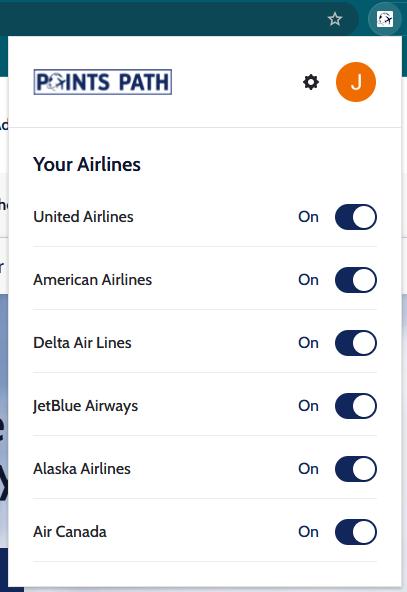
If you click on the settings button, there are a few other options you can play with.
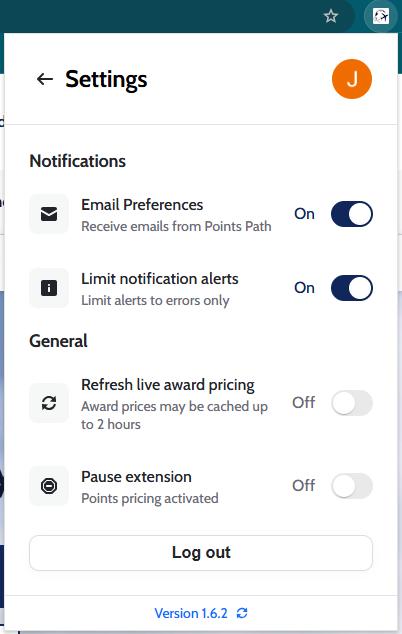
You may want to adjust the 'Refresh live award pricing' to the On setting. While this can slow down results, it will show up-to-date pricing. While this won’t always make a difference, it’s always best to see current pricing – not prices that are a couple of hours old.
3. Start searching for flights on Google Flights
Start searching for flights like you normally would on Google Flights. We'll go through how it works with a basic flight from Toronto to Calgary on Air Canada.
Our first tip: be patient. Google Flights needs to load its results, then it needs to fill in the cheapest tab, and once that's done, Points Path will load rewards results for each Google Flight result (if there is one). You'll be able to tell if it's loading – just give it time as it can take a minute.
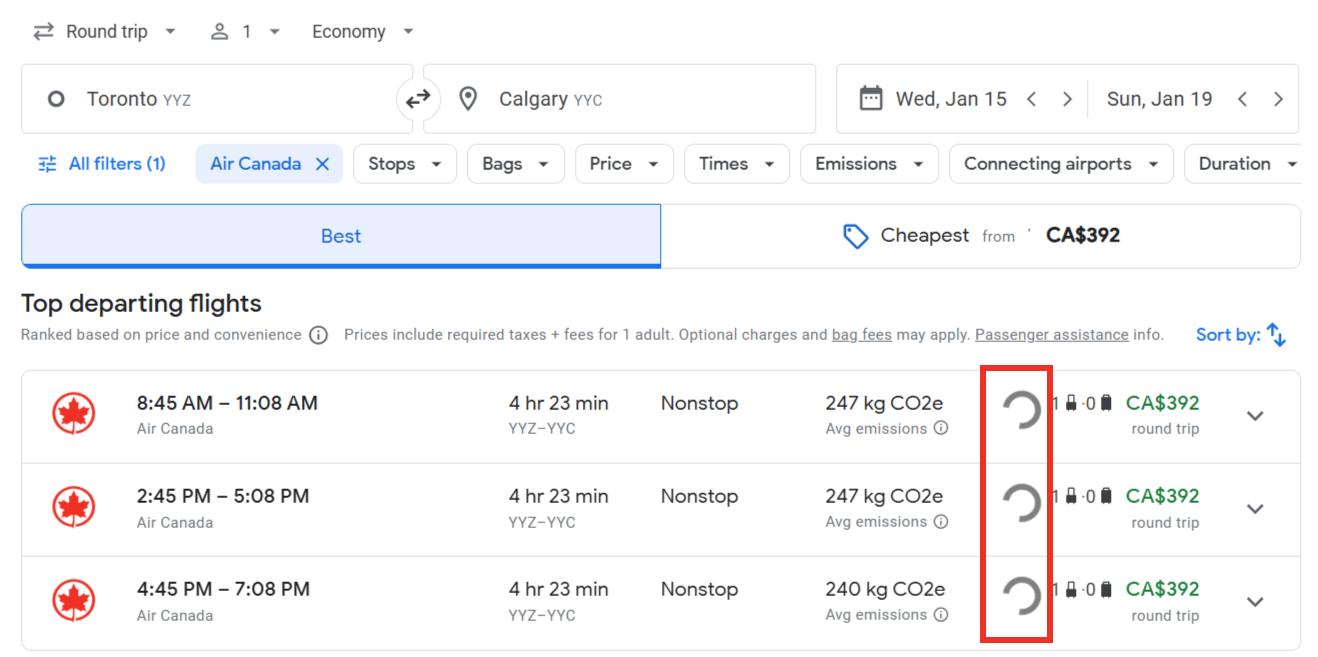
If Points Path can find reward pricing, you’ll see it displayed. Here’s what our results showed.
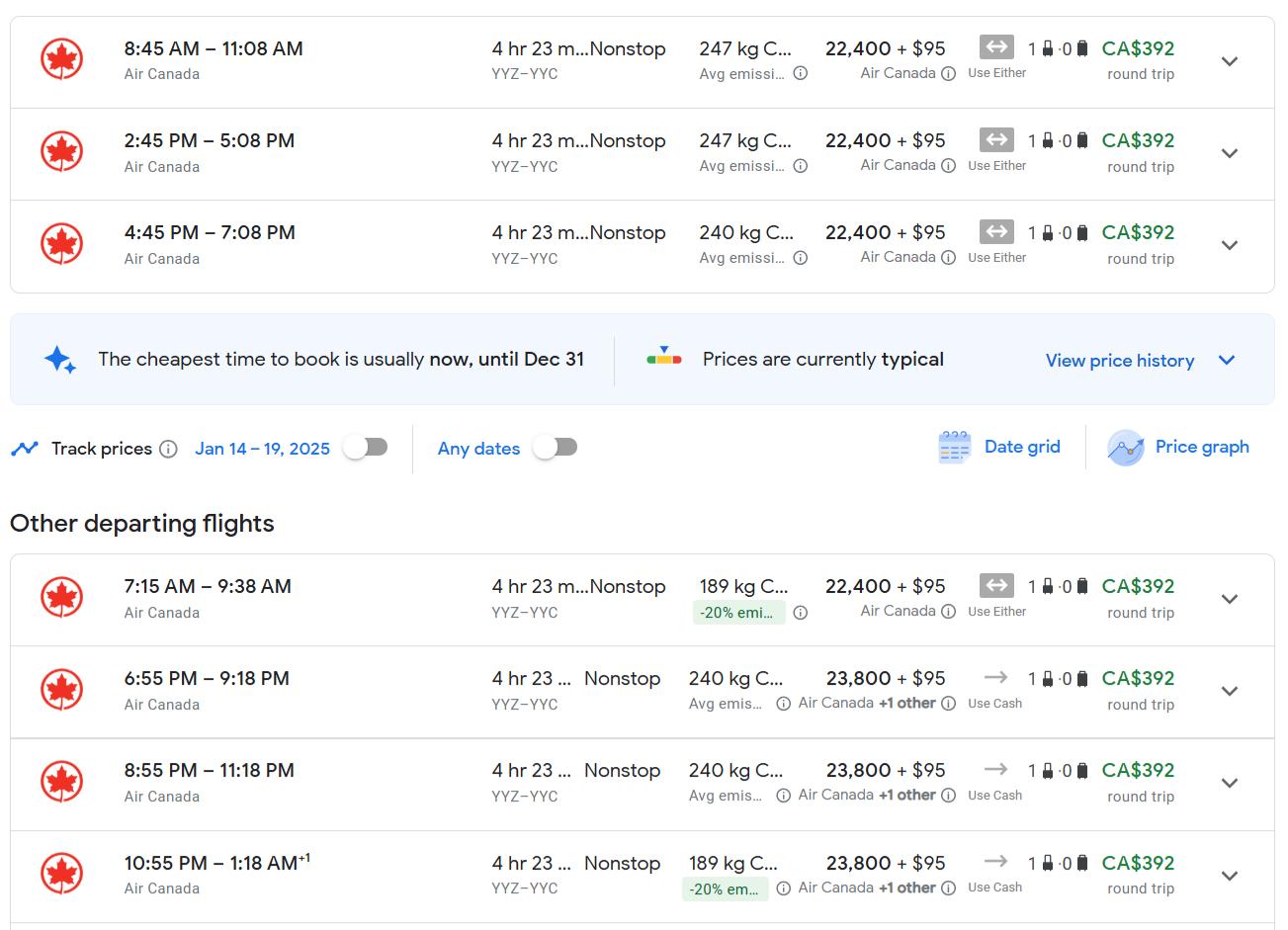
The redemption that Points Path displays is the standard airline redemption where you pay the taxes fees.
The total rewards price you see is also based on picking the cheapest option for your return flight. Your return trip pricing can vary from what you see.
There's a guide that helps you know when it makes sense to use your points. In our example, some say use either and others say use cash.
The info button will show you more details. A few of our flight options show Air Canada + 1 other; it's because there's another airline program you can redeem miles with for these flights.
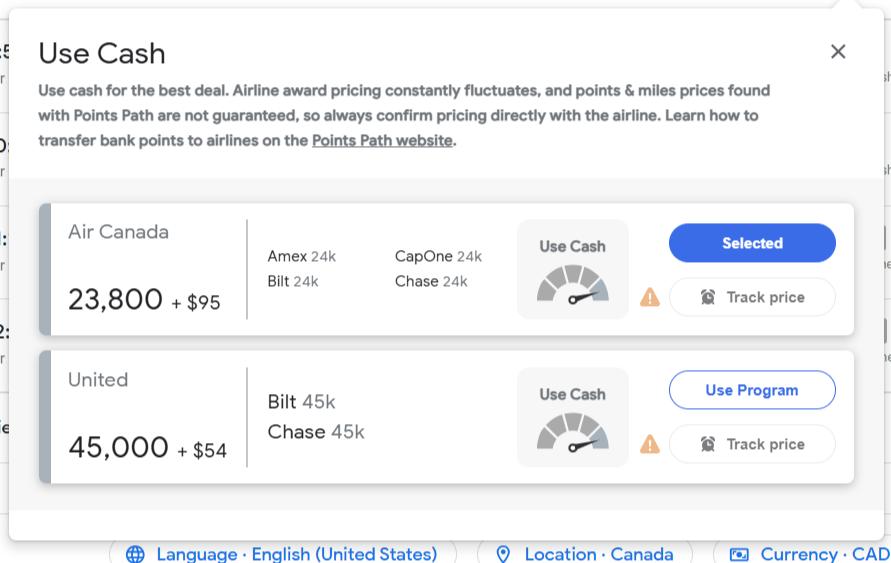
In this case, it's United – and at a far greater cost. Most of the transfer options don’t apply to Canadians (save for Amex). The icon showing where cash vs. miles pricing lies is handy, though!
Pick your flights and you'll get a summary of the cost. On top of the usual pricing options, you'll also see the rewards cost.
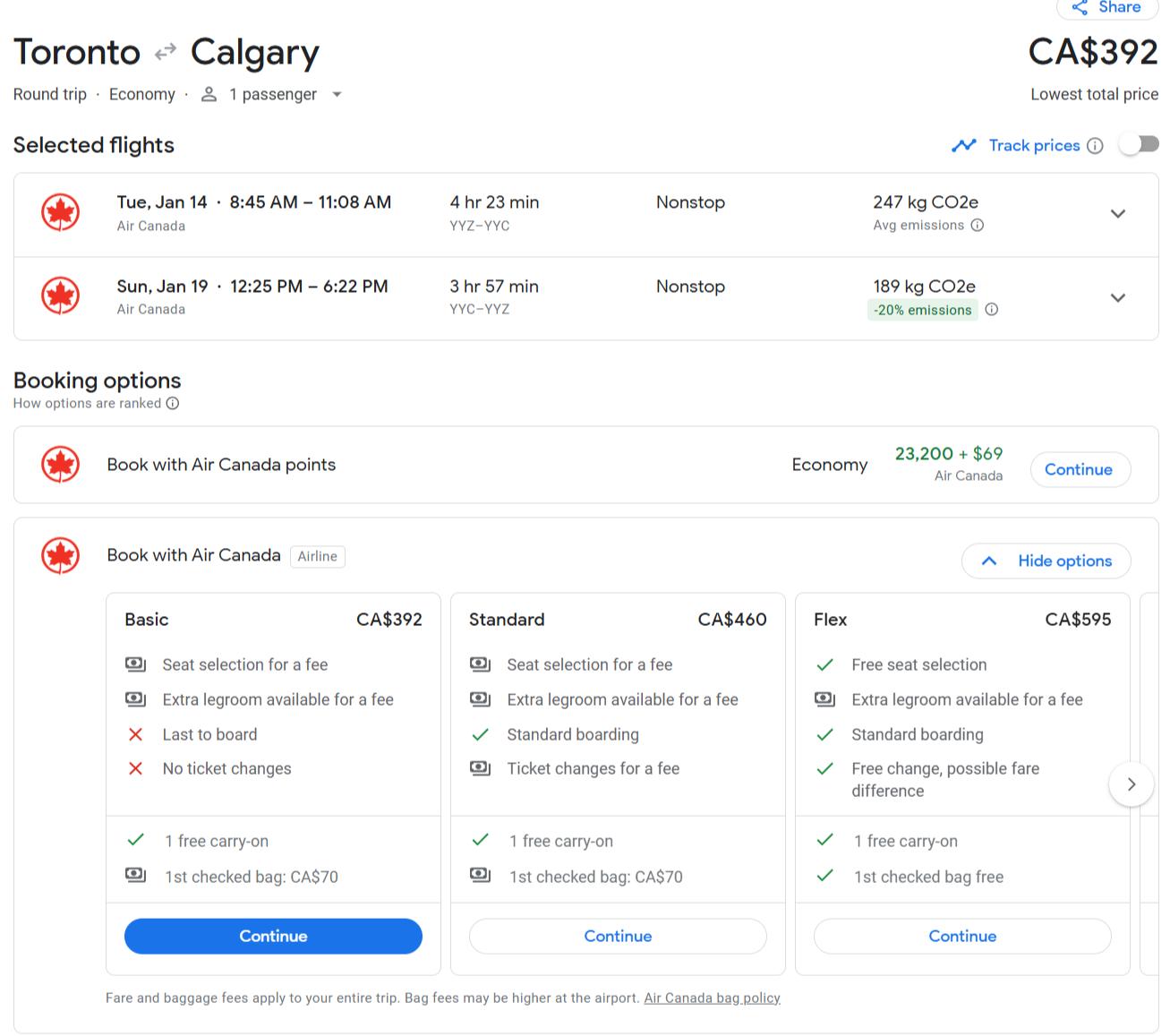
The final pricing is slightly different than what was seen on the first page. For this example, the Points Path recommendation was to use either cash or points. Quick math gives us a point value of 1.7 cents – and since this is close to our Aeroplan point valuation of 2 cents per point, we’d lean towards using points here.
When you click continue. you'll be taken to the Air Canada search results for these flights. You’ll have to select the flight again and while this is a little inconvenient, you’ll have to sign into your Aeroplan account to book something anyway. If you have Preferred pricing, you'll see your actual offer.
Programs with airline transfers
Where Point Path really shines is if you collect points that can be transferred to airline partners. In Canada, that's American Express Membership Rewards and RBC Avion Rewards (Elite tier only). If you're taking a trip to a place where you have a couple of transfer partners, you can easily see which one is your better choice.
Of all their transfer options, only a couple of them are available here.
For Membership Rewards, there are 2 to choose from: Air Canada at 1:1 and Delta at 4:3. RBC Avion Rewards can transfer to American Airlines at a 10:7 ratio.
Let's revisit our first screenshot, a trip from Toronto to New York-LaGuardia, which covers all 3 airlines non-stop.
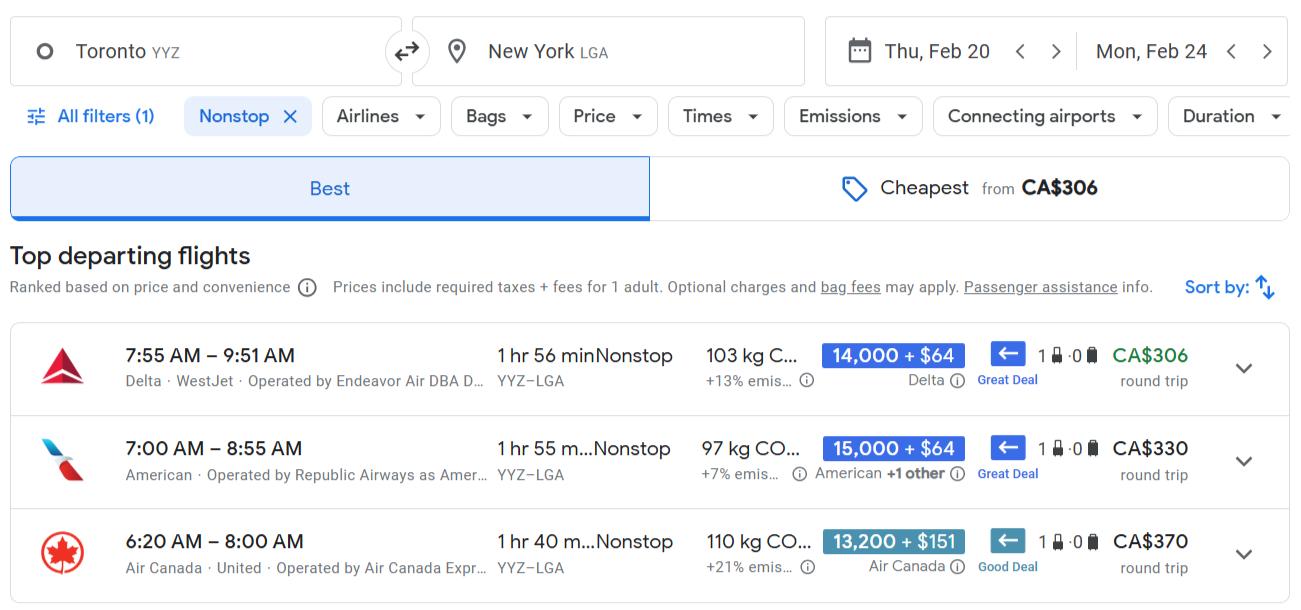
We get all 3 of these airline programs here – and plenty of good deals, too. Let's review each rewards program and the transfer options to see if they're worth it.
Avion Rewards
You can transfer your RBC points to American. Here's the final pricing (keep in mind the initial results aren't always what you get at the end).
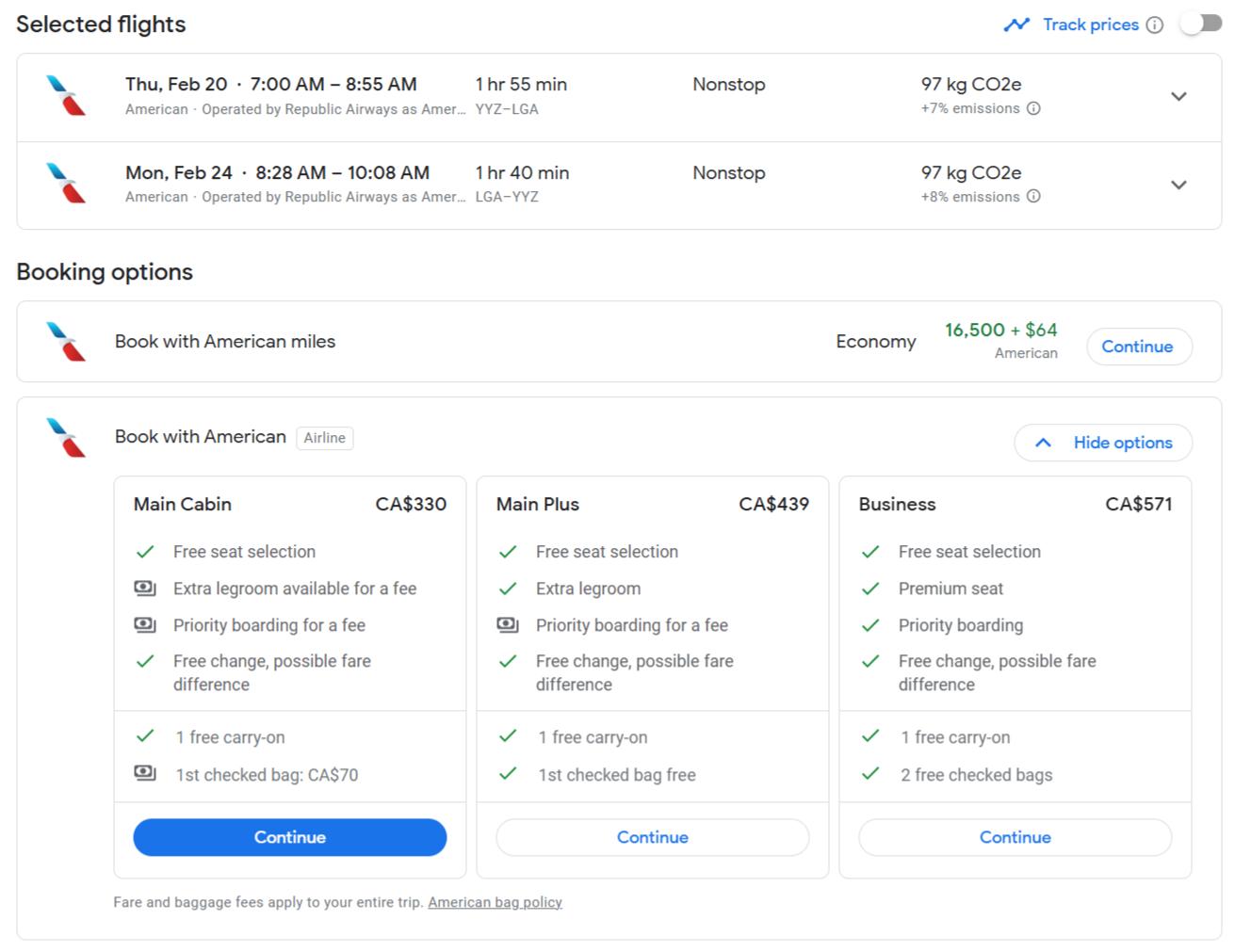
With the transfer ratio of 10:7, you would need around 23,572 Avion points:
10 / 7 x 16500 = 23572
Main Cabin is the equivalent fare here, so that leaves your Avion points with a value of 1.1 cents. We don’t think this is worthwhile.
In this case, you'd be better off using the Flight Rewards chart. You'd only need 15,000 points for this trip. Considering the taxes and fees of $64 to pay, you would get an increased value of 1.78 cents per point – and you could choose any airline you like.
Amex Membership Rewards
With Membership Rewards, you get to choose 2 airlines: Air Canada and Delta. Here's the final cost for a trip with each of them.
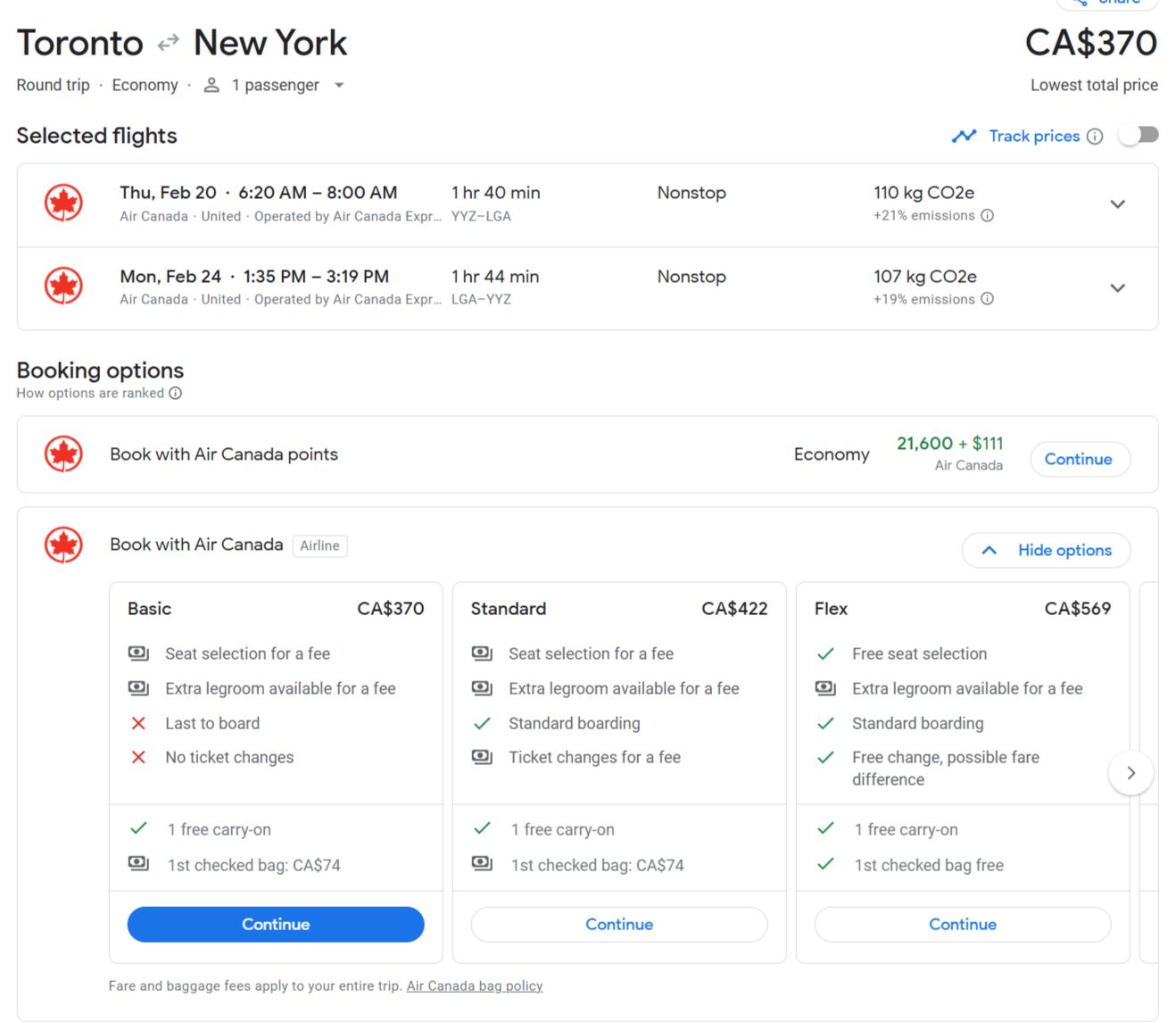
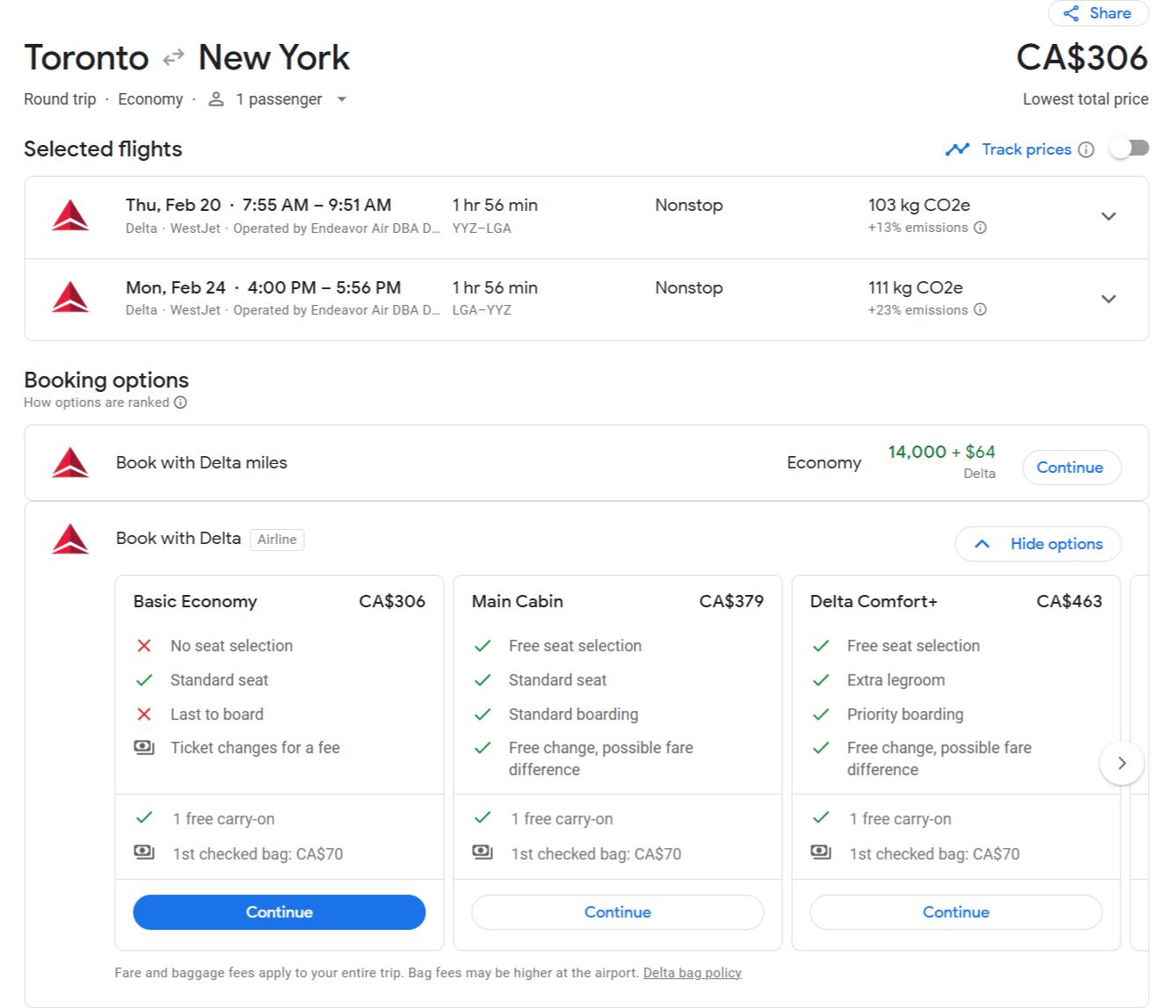
If you expand the more info panel on the search screen for Delta, you'll see a transfer ratio for Amex. Note that this is American so the conversion is incorrect for Canadians; it would actually be 20,000 due to the 4:3 transfer ratio.
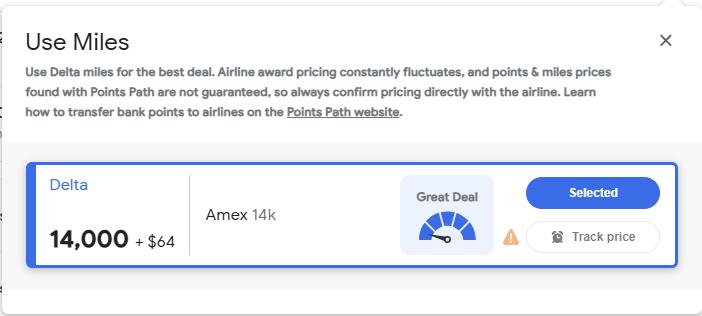
It may seem like Delta is the better option – cheaper cost and miles – but it's not based on an equivalent product. The miles you see here are for basic economy. You can book a Main Cabin fare instead, and that costs extra. We will compare using the basic economy flight.
There's also the transfer ratio to consider. Amex transfers points 1:1 to Aeroplan but 4:3 to SkyMiles.
Here's how these compare. We'll also compare using the Fixed Points Travel Program, where you would need 15,000 points to cover up to $300 in base airfare charges. We'll use the Delta Main Cabin flight as you get some extras that won't cost you much more. We won't use the Air Canada option; the points won't cover the full base airfare.
| Redemption option | Airline cost | Amex points needed | Actual flight cost | Point value (cents) |
|---|---|---|---|---|
| Transfer to Air Canada | 21,600 + $111 | 21,600 | $422 | 1.44 |
| Transfer to Delta | 14,000 + $64 | 20,000 | $306 | 1.21 |
| Fixed Points Travel Program | 15,000 + $89 | 15,000 | $379 | 1.93 |
Air Canada comes out ahead when looking at the airlines – and while you would actually pay more, you're getting a fare that allows changes.
The best value comes from the Fixed Points Travel program. Considering that you’re paying an extra $25 for a fare with free changes, it's an amazing value.
Points Path Pro
Google Flights has more features than what we saw above, and Points Path can be a part of those too – for a cost. Points Path Pro costs $79.99 for 1 year. There are quite a few things you get for this.
First, you'll get access to some international airlines. Right now, you can see rewards pricing for Emirates and Virgin Atlantic. You'll get access to British Airways and Qantas in the future.
You’ll also see the 7-days points calendar for flights with rewards pricing, and you can include rewards flights when you track flight prices – up to 30 at a time.
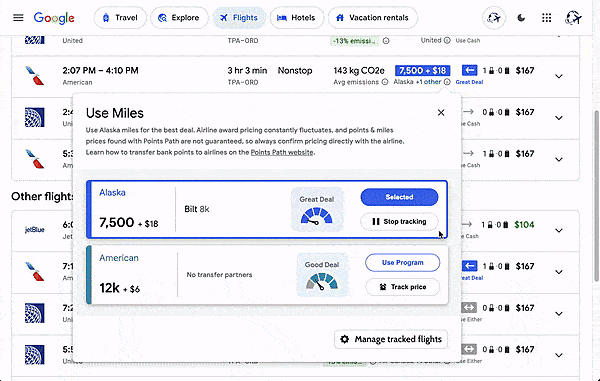
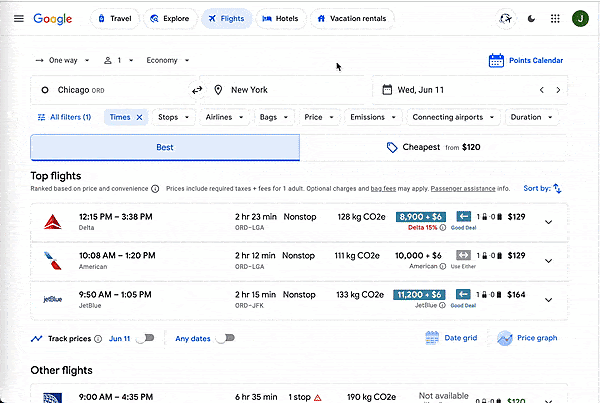
For most of us, the basics are probably enough, but the upgrade option is there if you want it.
FAQ
What is Points Path?
Points Path is a Chrome and Edge browser extension that shows airline reward flight pricing when searching for flights with Google Flights.
How does Points Path work?
Points Path works by inserting airline reward pricing alongside Google Flights results. It's enabled by installing a browser extension in either Chrome or Edge.
Is Points Path free?
Points Path is free; however there is a paid version that adds some extra features and airlines.
What airline rewards programs does Points Path work with?
The free version of Points Path includes Air Canada, Delta, United, American, JetBlue, and Alaska. The paid version also includes Emirates and Virgin Atlantic, with more coming soon.
creditcardGenius is the only tool that compares 126+ features of 227 Canadian credit cards using math-based ratings and rankings that respond to your needs, instantly. Take our quiz and see which of Canada's 227 cards is for you.






 GC:
GC: 












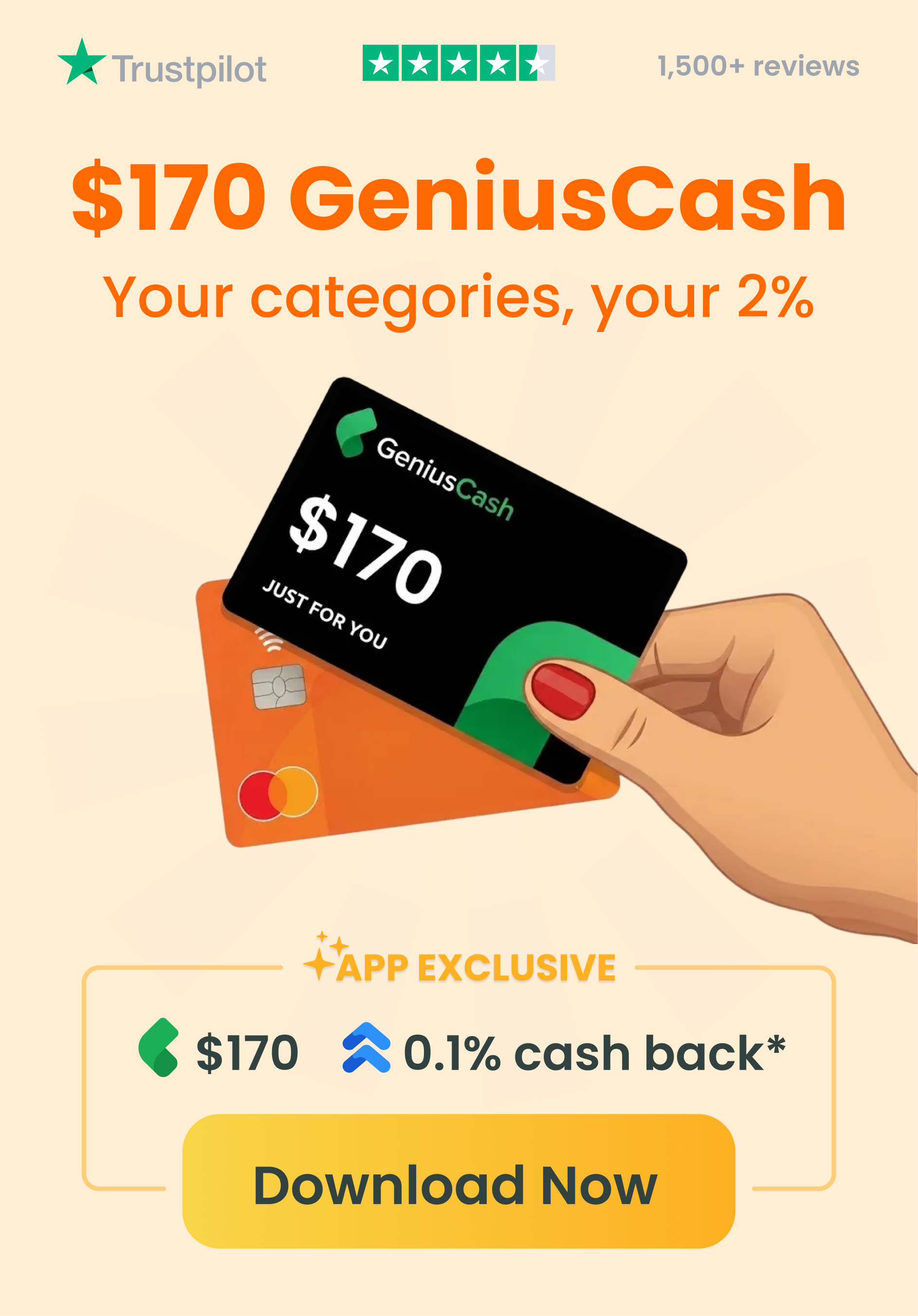



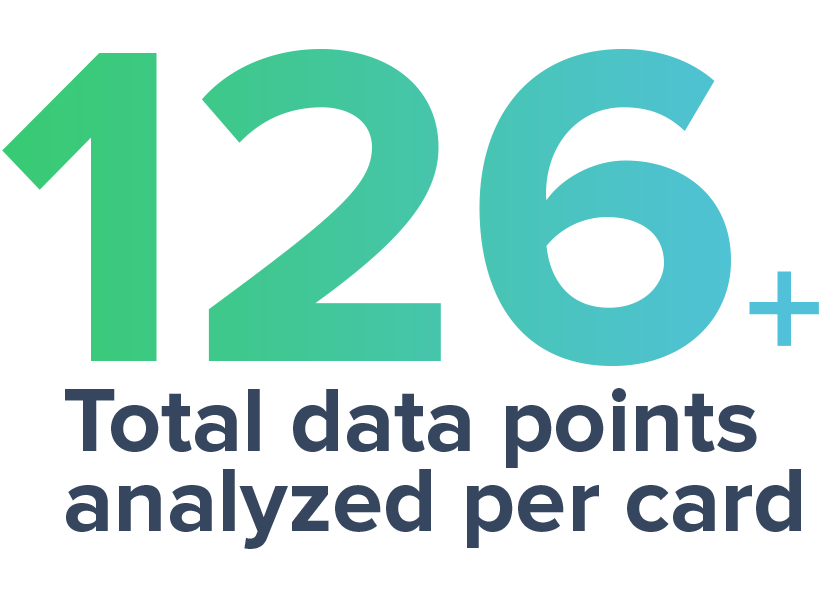




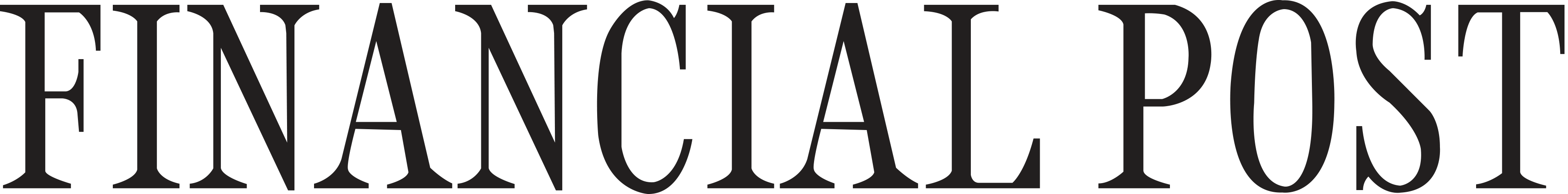
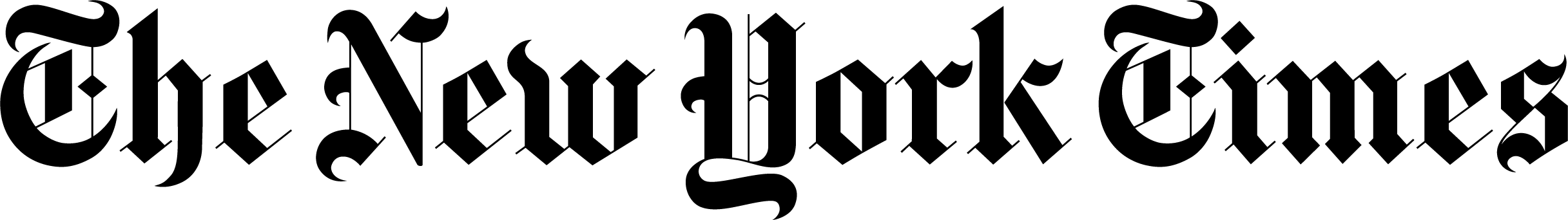

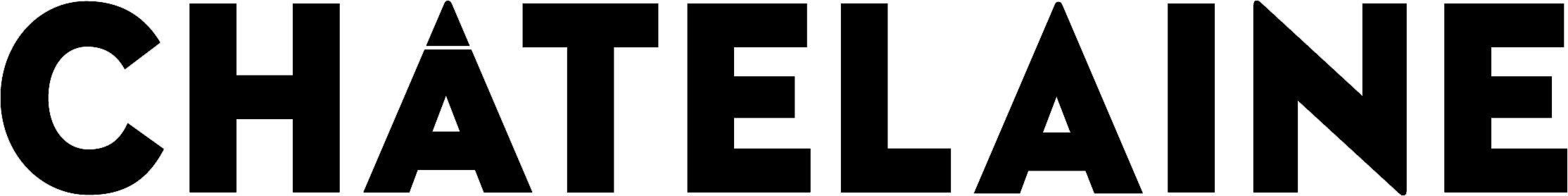









Comments
Leave a comment
Required fields are marked with *. Your email address will not be published.